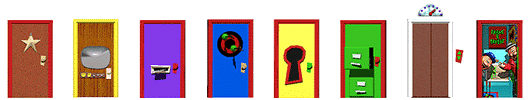QUICKTIME DOWNLOAD and INSTALLATION
This page provides information about getting your computer set-up to view and interact with all QuickTime VR files. Below, you'll find:
Some of this may seem a bit daunting but keep in mind ... if the two "everyman" of the comic pages can do this, you probably can too!
WHAT YOU NEED
- FREE QuickTime Software and Plugin.
Note that the QuickTime software includes the Movie Player application and the Plug-In includes the QuickTime VR component. You may see these things referenced separately in other literature so we want to point out that they are included in the above.
- Microsoft Internet Explorer - version 3.0 or later.
- Netscape Navigator - version 3.0 or later.
However ... the Plug-In included with Netscape does not actually support VR which is why a newer QuickTime Plug-In is included with the QuickTime software mentioned above. Oh... it can be so confusing on the "cutting edge"!
- AOL Users - You must use one of the browsers above.
Sign in to AOL, using "find file", open Netscape or Internet Explorer. Note - A little icon in the upper right hand corner of the screen opens the "find file" easily.
DOWNLOAD LINKS
To download the QuickTime software you need, click on your platform.
- Windows 3.1
- QuickTime2.1.2 and QuickTime Plug-In 1.1.
- Windows 95/NT
- QuickTime2.1.2 and QuickTime Plug-In 1.1
- Macintosh
- QuickTime2.5 and QuickTime Plug-In 1.1
Each of these links takes you to an "Easy Download" which provides the indicated files. Our experience suggests that there are a lot of people downloading these files so you may have to try a few times before being able to get through.To download Netscape Navigator 3.0 or later click here.
Or click here to download Microsoft Internet Explorer 3.0 or later.
INSTALLATION INSTRUCTIONS
Begin by installing the browser, if you do not already have it installed. Click here for instructions about installing Netscape 3.0. Or, for Internet Explorer 3.0 instructions click here.Now, you have only two steps remaining - you're almost done! They are:
- Install the QuickTime software and Plug-In
- Configure the browser, if you are using Netscape. Internet Explorer does not require configuration.Click on your platform for instructions about how to complete the installation.
Windows 3.1
1. To install QuickTime Software and Plug-In
- Double-click on the file titled "QTEASY16.EXE" to decompress and install all of the QuickTime files to the proper places on your computer.
- You will be prompted about where you want to save the files.
- Restart your computer after installing.
2. To configure Netscape
- Launch Netscape
- Go to the "Options" menu at the top of the screen, pull it down and choose "General Preferences".
- Click the "Helpers Tab".
- Scroll through the list of files under "File Type", click "video/quicktime". It should have this information:
File/MIME Type: Video
Subtype: quicktime
File Extensions: qt,mov,moov
Action: Unknown- If not, click "Create New Type"
- Enter "Video" in Mime Type and "quicktime" in Sub Type.
- Click "OK to exit the "Edit" dialog box
- Enter File extensions, "qt,mov,moov", if needed.
- For Action, click the "Unknown" radio button, if needed.
- Click "OK" to exit the "General Preferences" dialog box.
- Quit and re-start Netscape.
If you need more information click here.
Windows95/NT
1. To install QuickTime Software and Plug-In
- Double-click on the file titled "QTEASY32.EXE" to decompress and install all of the QuickTime files to the proper places on your computer.
- You will be prompted about where you want to save the files.
- Restart your computer after installing.
2. To configure Netscape
If you need more information click here.
- Launch Netscape
- Go to the "Options" menu at the top of the screen, pull it down and choose "General Preferences".
- Click the "Helpers Tab".
- Scroll through the list of files under "File Type", click "video/quicktime". It should have this information:
File/MIME Type: Video
Subtype: quicktime
File Extensions: qt,mov,moov
Action: Unknown- If not, click "Create New Type"
- Enter "Video" in Mime Type and "quicktime" in Sub Type.
- Click "OK to exit the "Edit" dialog box
- Enter File extensions, "qt,mov,moov", if needed.
- For Action, click the "Unknown" radio button, if needed.
- Click "OK" to exit the "General Preferences" dialog box.
- Quit and re-start Netscape.
Macintosh
1. To install QuickTime software and Plug-In:
- Open the folder on your desktop titled "QuickTime Easy Install"
- If you do not see this file, look for a document titled "mac_qteasy.hqx".
- Double-click on this file to decompress it and create "QuickTime Easy Install".
- Open the "QuickTime Easy Install" folder.
- Open the "QuickTime 2.5 Net Install" folder.
- Open the "Install Disk 1" folder and launch the Installer application. The QuickTime system software is placed in the proper places on your computer.
- Restart your computer.
- To position the Plug-In, open the "QuickTime Easy Install" folder on your desktop.
- Go to your hard drive and open your Netscape folder or Internet Explorer folder.
- Drag and drop the QuickTime Plug-In from the "QuickTime Easy Install folder" into your Netscape or Internet Explorer "Plug-in" folder.
- Quit and restart the browser.
2. To configure Netscape
- Go to the "Options" menu at the top of the screen, pull it down and choose "General Preferences".
- Click the "Helpers' tab.
- Scroll through the list of files, click on "QuickTime Video" under the "Description" heading. It should have "QuickTime Plug-in" under the "Handled By" heading.
- If not, click on the "Edit" button.
- Click the "Plug-in" button.
- From the pull-down menu to the right of the "Plug-In button, select "QuickTime Plug-In."
- Click "OK" to exit the "Edit" dialog box.
- Click "OK" to exit the "General Preferences" dialog box.
- Quit and restart Netscape.
If you need more information, see below.
If you have problems downloading, installing or configuring this software, or just can't get things to work, more detailed help can be found at these links.
- Download & Install Netscape Navigator
- Internet Explorer Online Support
- Internet Explorer Plug-in How To
- Installing QuickTime files - Windows
- Installing QuickTime files - MAC
- General QuickTime Support for both MAC and Windows
- QuickTime Help